- Tel:0912084206
Connect Firebird localhost DB with php
Connect Firebird localhost DB with php and install firebird with xampp

<?php
$host = 'localhost:D:\LAP TRINH QLBH\SHOP 7.1\Programs-71\Database\SHOP.FDB';
$username = 'SYSDBA';
$password = 'masterkey';
$dbh = ibase_pconnect("localhost:D:\LAP TRINH QLBH\SHOP 7.1\Programs-71\Database\SHOP.FDB", "SYSDBA", "masterkey") or die('die message');
$q = ibase_query($dbh, "select * from TDONHANG");
while ($r = ibase_fetch_object($q)) {
$some_value = $r->NAME;
echo $some_value;
}
//ibase_free_result($sth);
ibase_close($dbh);
?>
chi tiếthttps://stackoverflow.com/questions/46205473/connect-firebird-localhost-db-with-php
HowTo: Install Firebird/Interbase with PHP on Windows. A step-by-step tutorial
Step 1:
Install Firebird SQL Download ( I install V2.5 )
Install XAMPP for Windows 10 64bit downloadStep 2:
- Download the zip archive: PHP Driver Download ( I install php 7.4 )
- Extract the archive to
D:\PHP Driver
Configure PHP
- Copy C:\Program Files\Firebird\Firebird_2_5\bin
\fbclient.dllto yourC:\windows\system32directory and rename the file togds32.dll ( If GDS32.dll not found )C:\xampp\apache\bin
and also you can try copy fbclient.dll to - Copy
php_interbase.dll, php_interbase_nts.dllfrom yourD:\PHP Driver tophp\extdirectory and to theC:\windows\system32directory. - Copy
libeay32.dllandssleay32.dllfrom your C:\xampp directory to theC:\windows\system32directory. - Edit your
php.ini, un-comment the line
extension=php_interbase.dll
extension=php_interbase_nts.dll
(you have to remove the semicolon from that line). - Restart your webserver (Apache).
NB: the default admin username:password pair for Firebird is
SYSDBA:masterkey.+ https://firebirdsql.org/file/documentation/reference_manuals/fbdevgd-en/html/fbdevgd30-php-iface.html
+ https://www.php.net/manual/en/book.ibase.php
+ https://github.com/FirebirdSQL/php-firebird/tree/master/tests
CONFIG SCAN TO WEB
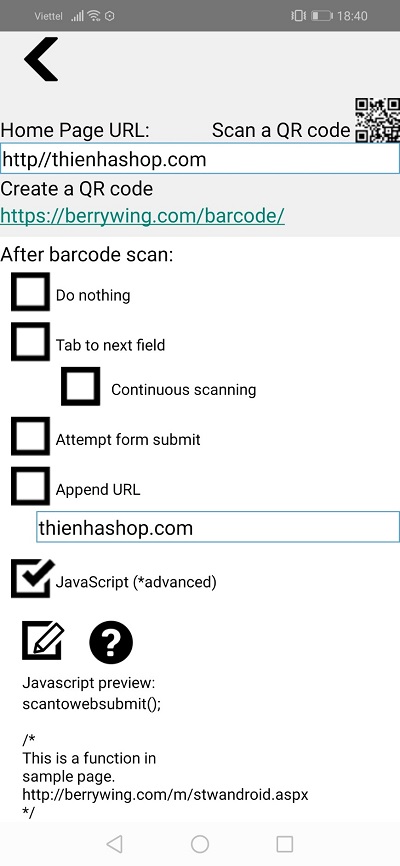
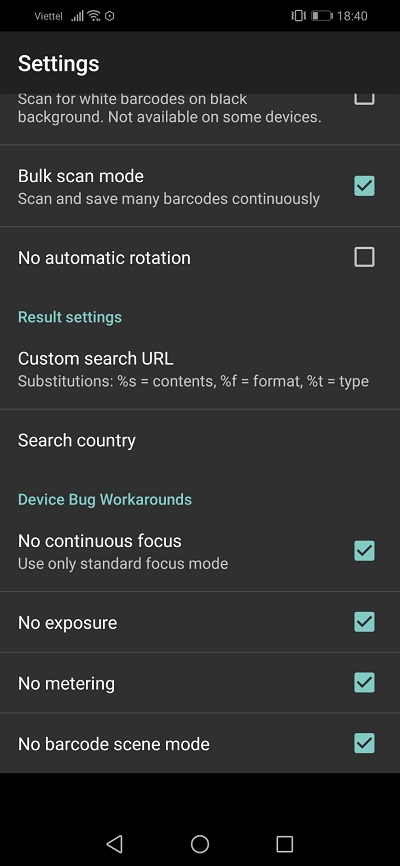
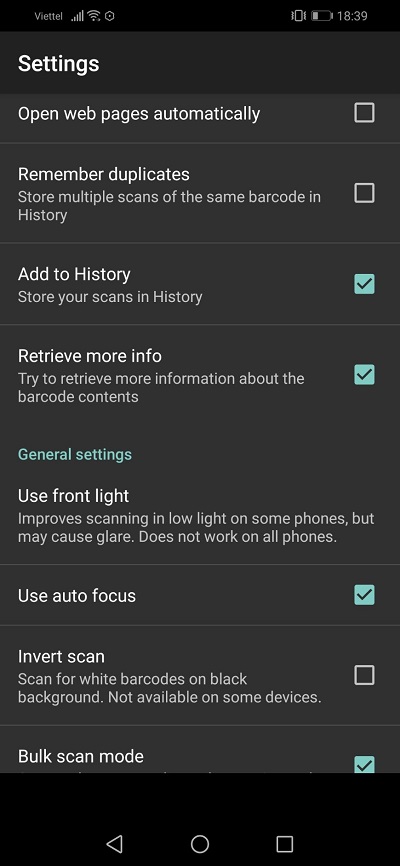
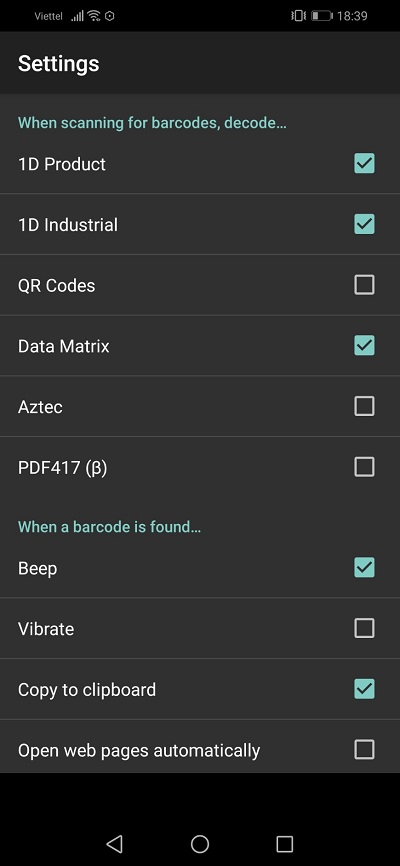
Xampp 3.4 ( PHP 7.4 ) nếu cài nuke thì báo lỗi Mcrypt library not available
1-First, you should download the suitable version for your system from here:
https://pecl.php.net/package/mcrypt/1.0.3/windows
Download file php_mcrypt-1.0.3-7.4-ts-vc15-x64 for xampp 7.4
2-Later, you should copy php_mcrypt.dll under ../xampp/php/ext/
3-you should enable extension like extension=mcrypt from xampp/php/php.ini
personly I modified the php.ini file and i add this lines :
extension=imap
extension=mcrypt
of course, these two lines have the 3 dll file saved on ../xampp/php/ext/ as :
php_imap.dll
php_mcrypt.dll
Tags: Firebird
Những tin mới hơn
-
HƯỚNG DẪN CÀY ĐẶT VÀ SỬ DỤNG PHẦN MỀM BARTENDER 10
(29/06/2020) -
Hướng dẫn tạo lịch âm trên Google Calenda
(17/07/2020) -
Activate Microsoft Office 2016
(28/07/2020) -
Để khắc phục lỗi gửi tin nhắn tổng đài không được trên Android 7.0
(12/08/2020) -
Hướng dẫn cấu hình dịch vụ vận chuyển module shops 4
(09/06/2020) -
How to Install Jitsi Meet on Ubuntu Server
(10/04/2020) -
Create the Virtual Host
(07/04/2020) -
Tổng hợp các phần mềm học trực tuyến
(09/04/2020) -
How to Install Jitsi Meet on Ubuntu 18.04 LTS
(10/04/2020) -
Tổng hợp driver printer thường gặp
(03/03/2020)
Những tin cũ hơn
-
Step antivirus ransomware ( Các bước phòng chống viruts ransomware )
(06/02/2020) -
Chế lưu điện tự bật khi có điện
(01/02/2020) -
60 Mẫu Card visit đẹp
(07/01/2020) -
Installing Android Studio and Setting flutter SDK Path
(30/12/2019) -
xampp for puppy linux
(19/10/2019) -
Hướng dẫn cài đặt Ubuntu server
(18/10/2019) -
Pfsense 2.4 - Tìm hiểu về tính năng Captive Portal trong pfSense
(15/08/2019) -
Auto reboot zeroshell in night
(31/07/2019) -
sql server for ubuntu linux
(19/06/2019) -
Cài đặt vtiger crm tiếng việt
(14/05/2019)
Bạn đã không sử dụng Site, Bấm vào đây để duy trì trạng thái đăng nhập. Thời gian chờ: 60 giây
